Citizen Windows Printer Drivers
LATEST VERSION 5.5.0November 14, 2022
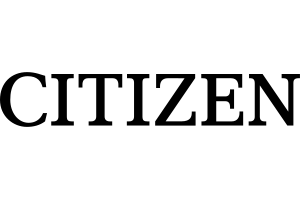
Download Loftware’s Free Citizen Printer Driver to print from any Windows application. Optimize printer performance by using Loftware Cloud to design your barcode and RFID labels and tags and your coding and marking messages easily, ready to print.
Enter your information to download Citizen printer driver
Version
November 14, 2022
5.5.0
Supported printers
Installation guides
Tested on
Windows 8.1 | 10 | 11
Windows Server 2012 R2 | 2016 | 2019 | 2022 | 2012
Release Notes
5.5.0
- Updated driver package information and driver user interface look with new branding.
Supported Printers
Release Notes
5.5.0
- Updated driver package information and driver user interface look with new branding.
5.3.03.7330
- Added support for Citizen CL-E720Z, CL-E720DTZ and CL-E730Z printers.
5.3.03.7321
- Citizen CL-S6621Z is able to print 6 inch and not just 4 inch wide labels.
5.3.00.7234
- Models CL-E300, CL-E303, CL-E321 and CL-E331 are supported with DPL/EPL/ZPL emulations.
5.3.00.7152
- Fixed graphics size on driver's about dialog to work properly on 4K display.
5.2.00.7142
- Improved Advanced TCP/IP port stability and information when logging is enabled.
5.2.00.7116
- Improved status checking from NiceLabel to show the latest possible value.
5.1.16.6787
- Advanced TCP/IP port can no longer be added if no port name or IP address is entered.
5.1.16.6786
- Removed timeout for TCP/IP connection closure to prevent multiple connections from same printer.
5.1.16.6690
- Fixed issue with Advanced TCP/IP port incorrectly handling multiple connections to same printer which could result in jobs being stuck in spooler or even data loss.
5.1.16.6619
- USB reset problem was fixed.
5.1.16.6612
- Fixed issue with V5 port monitor not being installed with new PrnInst
5.1.16.6566
- Additional RTC format "MM YYYY" is supported for ZPL printers.
5.1.16.6511
- Fixed spooler crash when printing from NiceLabel 2017 to a printer using Advanced TCP/IP port.
5.1.16.6501
- Fixed issue with status no being received on slower networks or slower printers.
5.1.16.6427
- Tilde character (~) can be printed now as part of Datamatrix code data on ZPL printers.
5.1.15.6474
- Port monitor crashed print spooler on the second print when using Advanced TCP/IP. This is fixed now.
5.1.15.6421
- QR code positioning is using now again FT command and not FO.
5.1.15.6377
- QR code positioning is improved.
5.1.15.6313
- Several new printers were added to Citizen printer driver distribution (CL-S300, CL-E720, CL-E730, CL-S700, CL-S703, CL-S400, CL-S6621C)
5.1.13.6232
- Fixed issue with DNS IP resolution not working when printer network name is longer then 25 characters.
5.1.13.6226
- All Citizen DPL printers support darkness range from 1 to 30. Before this update CL-S700 and CL-S703 models support just from 1 to 20.
5.1.13.6221
- Print command syntax had additional parameter in case of RFID encoding and using unlock option for "User data" tag field. This is fixed now.
5.1.13.6196
- DD.MM.YY and DD.MM.YYYY (without space before year) are new printer RTC formats on DPL printers.
5.1.13.6194
- Barcode is printed on correct position for all 4 rotations on CPCL printer models. But CPCL language prints correct just 0 and 90 degree rotation! Other rotations (landscape) are not recommended.
5.1.12.5910
- Added new RFID locking commands to certain printers.
5.1.11.5971
- Fixed About dialog issue with garbage after name for printers with name >= 32 chars.
5.1.11.5958
- New Citizen CL-S321 is supported.
5.1.11.5948
- New RTC date formats supported (MM.YYYY - 2 digit for Month and 4 digits for Year, YJJJ - 1 digit for Year and 3 digits for Day of Year ).
5.1.11.5791
- Fixed NiceLabel crash when changing the printer on Label Setup>Printer dialog and then disabling "Use advanced printer driver interface".
5.1.10.5692
- When updating drivers which have already defined their own stocks, barcode fonts or command fonts, PrnInst application failed with message box "List index out of bounds". This is fixed now.
5.1.09.5549
- Installer ends if user choose "don't install..." option in Windows warning dialog.
5.1.08.5063
- Fixed issue where editing a stock causes an error message.
5.1.07.5404
- Tilde "~" character was not correctly encoded into QR code. This is corrected now.
5.1.07.5289
- New RTC format is supported (YYJJJ: year in two digits + julian date)
5.1.07.5240
- Max print quantity set to 99999999
5.1.07.5087
- "%" character has been replaced with "#" character on QR barcode. This is eliminated now and % is printed OK withour any replacement.
5.1.07.4926
- Printer Install Wizard supports silent installation of Port Monitor modules.
5.1.06.4818
- New languages supported are: Danish, Hebrew, Slovak and Portuguese (Brazil). Portuguese language is removed.
5.1.06.4815
- Language monitor will now retry sending data to printer 3 times before reporting an error to spooler.
5.1.06.4800
- PrnInst utility quits driver installation if user doesn't trust the publisher.
5.1.05.4788
- Driver settings are now correctly updated after being imported.
5.1.04.5100
- PrnInst didn't not work on folders with long path name. Current version support paths up to 260 (MAX_PATH) characters.
5.1.03.4633
- Help file was updated with a note that some applications can lock the driver and prevent it from being updated by a new version.
5.1.02.4472
- On Windows 8 and Windows Server 2012 users were not able to change language settings. Now they can change language settings if they have administrative rights.
5.1.02.4378
- Microsoft Access was reporting wrong paper names when custom stocks are defined in driver. Now it works OK.
5.1.02.4371
- After leaving an edit field the values in it are now correctly checked according to their specified minimum/maximum values and displayed in correct format for the selected measurement unit.
5.1.01.4360
- Prevent occasional labeling software crash when loading labels created with NiceLabel drivers older than version 4.6.16.
5.1.01 4402
- Add a line stating the requirements needed for asian fonts to be printed correctly by the driver.
5.1.00.4354
- Cutter functionality corrected for printing from Windows applications and cutter set to cut every n labels.
5.1.00.4314
- Internal counter now works also when using stored layout on the printer. ("store & recall" or "export to printer" options in labeling software)
5.1.00.4306
- Solved problem with multi-thread printing (sometimes the stream is not correct).
5.0.03.4192
- QR barcode is supported on DPL printers.Prefix and suffix enabled for counters.
5.0.03.4183
- Date offset is now supported on RTC for DPL printers. Offset is set in days.The limitation is one RTC variable with offset on the label.Offset does not work with time variable because of printer firmware limitation.
5.0.00.4197
- Driver help for barcode font "y dimension" updated.
5.0.00.3897
- All the drivers are now digitaly signed to allow installation on Windows 8.
5.0.00.3892
- New printer Citizen CL-S6621 was added to printer driver distribution.
4.6.78.3840
- In some rare cases driver crashed when printing a Code128 barcode. This is corrected now.
4.6.76.3790
- Fixed occasional Spooler crash when printing Word document with very long filename.
4.6.76.3782
- Advanced Port monitor can now be added by using Windows Add New Port Type option.
4.6.76.3772
- User can now manual encode the Code128 when doing export to printer or general export with ZPL models.For this feature also NL must be updated (build after July 10th 2012).
4.6.76.3766
- When doing Export to SAP from labeling software the line with variable definition should not be present, like it is when doing Export to printer.This is corrected now.
4.6.76.3763
- Port monitor now reconnectes to printer after lost connection
4.6.74.3714
- Numeric GS1Databar barcode types no longer have data size requirements
4.6.73.3710
- Citizen CL-S700 does not support vector fonts CG Times.All Citizen printers have changed recall stream when using store/recall functionality from labeling software. With latest driver version also variables are working OK with store/recall functionality.:p
4.6.73.3693
- Citizen printers needs specific offset regarding to print mode you are using (none, tear off, peel off, cutter, rewind, Dispense). This is updated now.
4.6.73.3690
- Maximum expansion for Code128 on ZPL printers is set to 20
4.6.72.3647
- German translation for Tear Off Distance was Abrißabstand, which was wrong. We corrected this translation to Abrisskante.
4.6.71.3635
- Date and time fileds are supported in GS1 barcode on ZPL printers. New date formats were added.
4.6.69.3612
- Driver update didn't preserve settings for all installed printers. This is fixed now.
4.6.69.3581
- DPL Vector fonts (CG Times, CG Triumvirate) printed from other Windows applications and not from labeling software were positioned wrong. This is corrected now.
4.6.67.3555
- RTC is now supported inside EAN-128 barcode on EPL printers.
4.6.67.3533
- Operation mode now supports a new option called "Stream".
4.6.66.3658
- In some case of printing big graphics (color on 64-bit OS for example) the graphic elements could be missing. This is corrected now.
4.6.66.3436
- Obsolete monitor.inf files were removed from drivers that still had them
4.6.66.3392
- Removed warning message for special ports, when installing printer driver with Printer Installation Wizard.If connected to standard Windows TCP/IP port then show warning message.
4.6.66.3379
- Error message shows when doing Export to RedPrairie or General Export and on the label UPC or Postnet barcode was used.
4.6.65.3360
- Printer error detailes were missing while printing. The status reporting issue was limited to NicePrintQueue, Enterprise Print Manager(EPM) and NiceLabel.:p
4.6.65.3323
- Citizen CMP-30 printer is supported with CPCL emulation.
4.6.65.3315
- 300 dpi models had wrong parameters for position handling. This is corrected now.
4.6.64.3290
- Advanced TCP/IP port monitor now supports connections to names as well as IP addresses.
4.6.64.3284
- UPC-A is sent without check digit to the ZPL printer, because printer add the check digit by itself.UPC-E has been already work in this way. The reason is that old ZPL printers take the last 11 digits for data and not first 11 digit (of 12) for data.
4.6.64.3252
- Pause printer command added in Batch printing actions
4.6.63.3224
- Rotation option on userinterface and QR and MicroQR barcode font rotation now work correctly
4.6.62.3190
- Spooler crash when changing printer port while printing was fixed.
4.6.62.3170
- If user sets the RFID transponder offset in the printer setup, this could cause a problem with the printer because the offset causes, that much of the label does not get printed whenever the elements is sent after the RFID command. Everything that is send before the RFID command, prints fine. Now we have change the print stream, that RFID command is always the last of all elements. In this case there is no problems with the print getting cut off.:p
4.6.62.3156
- Custom settings for unprintable now work correctly
4.6.59.3020
- New models added to distribution:CLP 531, CLP 531Z, CL-S521, CL-S521Z, CL-S531, CL-S531Z, CL-S621, CL-S621Z, CL-S631 and CL-S631Z.
4.6.59.3002
- Printer ports are now properly shown in Options dialog.
4.6.59.2995
- Changed font for Chinese Windows to SimHei.
4.6.55.2913
- Rewinder didn't work on Citizen. This is corrected now.
4.6.52.2832
- User is now able to select the option for internal RTC which allows printer to use the time read from RTC when the label is printed and not use the time of first label. The option could be found on "Advanced Setup > Other" dialog.
4.6.52.2829
- In old driver peel and dispense option didn't work if label present sensor check box wasn't checked. This is corrected now. If user selects peel or dispense, label present sensor check box is automatically checked.
4.6.51.2800
- Czech, Lithuanian and Ukrainian languages are now supported also in all NiceDrivers.
4.6.51
- Wrong command is used for locking RFID tag.
4.6.50.2773
- When printing from standard Windows application (like Microsoft Word) and using page rotation (Landscape and/or rotate 180), positions of graphic were shifted relative to internal elements.Shift size depends on page dimensions, shift direction depends on rotation.
4.6.50.2756
- Updated EPC RFID commands.
4.6.49.2747
- PrnInst utility was updated so that long INF file structure is supported.
4.6.49.2611
- When trying to preinstall drivers on Windows 7, user got an "Environment incorrect" error message. This is corrected now.
4.6.48.2718
- Cut on last element is available only if no sensor is selected.
4.6.48.2709
- If user selected batch cut (cut at the end) the printout was not OK. This has been corrected and it looks the command for cycle cutter did not work correctly: Because of that it has been removed.
4.6.48.2645
- Added Aztec and GS1 Datamatrix barcodes. GS1 Datamatrix barcode works from NiceLabel version greater than 5.2.2865. Please check also your printer's firmware version if support these barcodes.
4.6.48.2644
- Memory slots correction for P4T and RP4T. Only Flash RAM is available from now on.
4.6.48.2642
- Additional CPCL commands added. If user selects "Feed label after writing" and "Delay before feed" additional commands LABEL, SET-TOF and FORM are sent to printer.Also page width and memory size for P4T and RP4T printers was increased.
4.6.47.2571
- Cancel before print option added to ZPL printers. Command cancels all format commands in the buffer. It also cancels any batches that are printing.
4.6.43.2445
- User is now able to change administrator settings without reopening driver properties dialog as an elevated user. A click on the shielded button and entering the credentials is all that is needed.
4.6.41.2364
- Fixed occasional driver crash when printing extremely large graphics
4.6.41.2361
- Page preview icons in "Advanced Dialog" corrected.
4.6.37.2258
- Uninstall of printer with Printer Install Wizard did not work on Windows 2003 (x64) system
4.6.34.2269
- Time format hh:mm:ss is not supported.
4.6.33.2236
- All 1D barcodes on EPL printer do not have limitation for maximum height set to 600dots anymore. Limitation is now set to 1200 dots.
4.6.30.2157
- Media Type selection enabled on printers without display and disabled on printers with display.
4.6.22
- Build number is now part of version information in About dialog
4.6.14
- DPL printers have ability to print inverse text. This option is supported now also in NiceDrivers.
- Macros 05 and 06 on Datamatrix are now supported on printer models with ZPL and DPL printer language.
- For some commands Orientation parameter (landscape/portrait) was ignored and this should not happen, because width and height are related with orientation setting. This is corrected now and correct dimmensions are sent to the printer.
- DPL printer will print unlimited labels quantity with quantity command of 9999.
4.6.07
- When exporting Code128 to the printer and using variable, the ZPL code use optimization build in the printer's firmware for optimized Code128 encoding.
4.6.05
- Driver sends "(00)+Data" instead of just "00+Data" for SSCC barcode for correct encoding on ZPL printers.
4.6.04
- Printing internal Maxicode and PDF-417 now works.
- The internal date/time fields could only be used with the internal fonts Datamax1 and Datamax2. When you used any other internal font (including CG Times), the internal date/time didn't get printed. This is corrected now.
- WYSIWYG for internal fonts is corrected for DPL printers.
4.6.03
- EPL printers can use option "KDU Repeat Prompt" when exporting label format to printer memory and using recall with KDU keyboard. With this option enabled, user will have to enter variable value on KDU keyborard on every recall. Option can be found on Advanced setup > Miscellaneous dialog.
4.6.02
- PDF417 barcode height maximum limitation is 99 and not just 24.
4.6.01
- Postnet barcodes has wrong expansions and are printed too big. This is corrected now and WYSIWYG is OK.
- Added Rotation to parsed text in command fonts
4.6.00
- Printing process was stopped during heavy duty printing.
- Barcode height is corrected for non-203 dpi printers.
4.5.42
- Driver print speed optimization
4.5.39
- PrnInst showed login window, even if the user running the application was administrator.
4.5.37
- PrnInst can now be moved to any position (second monitor) and it will stay there. It will not jump back to its original position.
4.5.34
- Postnet barcode fonts can no longer have their width changed.
4.5.32
- Graphic symbol font (GS) is supported now on ZPL printers. User can print Registered Trade Mark, CopyRight, Trade Mark, Underwriters Laboratories approval and Canadian Standards Association approval symbols with typing A,B,C,D or E for internal text.
4.5.30
- EPL printers sent cut offset in all cases (c commands). This is corrected now.
4.5.14
- Following printers added to Citizen distribution: CL-S700R, CL-S700RZ, CL-S703, CL-S703Z, CL-S703R and CL-S703RZ.
- New Citizen printers:CL-S700RCL-S703
- User can use RTC offset from labeling software but the driver will send just offset in minutes for TIME format and days offset for DATE format. Hour/second/month/year offsets are ignored from the GUI.
4.5.13
- Datamatrix barcode can get negative coordinate in print stream, and also the size and WYSIWYG is not ok. This is corrected now.
4.5.12
- User can select Automatic or Manual options for Job removing using keyboard in Printer Install Wizard
- Fixed labeling software crash when turning off "Use Advanced printer driver interface".
4.5.11
- Printer Install Wizard uninstallation of driver doesn`t remove all of the files from the SYSTEM32\spool\drivers\w32x86\3\ folder.
4.5.10
- UCC/EAN128 barcode now produces correct command on EPL printers.
- Also barcodes now uses "SO2" command for first date/time offset and "SO32 command for the second and all further date/time offsets on the same label.
4.5.09
- Barcodes in labeling software with prompted contents are not exported correctly to the printer.
- Electonic Article Survailance was always disabled on Rfid printers
- Fixed printing of Datamatrix and QR barcode font with more then 255 character data
- Added automatic termination character for Maxicode barcode font data
4.5.07
- Added support for custom printer name after silently installing a printer driver from command line (/INSTPRN; /INSTMULTPRN)
4.5.06
- Printer Installation Wizard will be able to automaticly remove all jobs when updating printer
4.5.05
- Printer Install Wizard can start an application specified in the command line, after it closes.
4.5.04
- ZPL printers now use absolute darkness escape (~SD) instead of relative (^MD).
- Fixed Advanced TCP/IP port to handle leading 0 in IP.
- Citizen does not support commands for Bold, Italic and Underline font (FB, FI, and FU).These commands are removed from the driver, so the option for Bold, Italic or Undeline text in Labeling Software does not have any effect - which is correct.
4.5.03
- When you disable the option "Use advanced printer driver interface" (in File -> Label Setup -> Printing tab) labeling software will crash with the error "GDI Failure, OK to continue?"
- Status monitor is able to detect port conflicts, when two printer drivers are using the same port for bidirectional communication with the printer.Also when user will delete or install a new printer to the system, Status Monitor will detect the change by itself.
4.5.02
- PrnInst didn't set printer attributes correctly. This is fixed now.
4.5.01
- Turkish language added
4.5.00
- New setting Printer default. If set, then printer will not send some settings from Options and Advanced Setup tab. This feature is useful for printers with LCD display where user would like to set printer parameters (speed, darkness...) manually.
- ^ character can now be encoded in Code128
- FNC1 is not encoded correctly in Datamatrix barcode.
- - write MMF to alternative location (research) - update MemMaster to store files to this location - update driver to read from new location (make sure that the update will be backward compatible)
4.4.73
- Uninstall of driver package failed when running a 64bti system.
4.4.69
- Labelling software can now recall variables with more than 31 characters of data.
- When you click on the Help button in About dialog help is opened, but it is not linked to any page.
- Help on About dialog opens help page with contents 'This program cannot display the webpage'.
- Internal elements with Date/Time offsets in labelling application now print correctly. The problems occured on ZPL printers (applicators).
- Checkbox "Enable bidirectional support" (Printer properties -> Ports) can now be unchecked automatically during driver installation, corresponding to the flag "Bidirectional" in .inf file.Bidirectional=0 => checkbox is unchecked.Bidirectional=1 => checkbox is checked.If this information is ommited, Bidirectional=1 is assumed.
4.4.68
- Thermal Transfer option is also enabled for Citizen CL-S700Z model.
4.4.67
- Implementation of Rfid Read and store for ZPL printers
4.4.66
- There is possible in ZPL to print counter without leading zeros. This can be done with NL communication because this setting should driver get from NL.
- Added PnP IDs for: CLP 521, CLP 7201e, CLP 7202e, CLP 8301, CLP 9001, CLP 9301, CLP 631Z
- Now user don't need to create a start value of "001" to count from 1..999 on ZPL printers with printer's internal counter, but can set just "1" and counter will not stay at just one digit like before. But user have to set in this case tha maximum length of counter to 3 ! In this case leading zero's will not be printed, so if you want leading zero's you still have to imput 001 for example.WYSIWYG for non-leading zero's counters is not accurate because the printer gets the maximum counter length data and this can not be improved.
4.4.65
- Export label to printer works now correctly also for prompted variables,
- Maximum print width for Citizen CL-S700Z model has been corrected to 104mm.
- EPL printers support now also day offset for internal printer clock.It is possible to use internal date & time also on barcode element from now on.
4.4.64
- Removed Help button as no help is available.
- Export to printer didn't work properly. There was a wrong slot number in the exported print stream.
- New Japanese translation for Printer Install Wizard
4.4.63
- Downloaded fonts allways print in the same size, even if you resize them.
- DL of graphics on LPT port doesnt work correctly, when printing you get an empty screen
- When user starts Printer Install Wizard the application is shown but without focus
- CLP 8301 is center positioned printer and should not be handled as left hand printer. This is corrected now.
- Changed default number for cutting to 1 label instead of 0.
4.4.62
- Corrected Print mode setting command for export
4.4.61
- Rfid Read and Print is not working correct. When printing a barcode with values stored in the rfid tag, only a couple of "?" characters are printed.
4.4.60
- Changed file info for Printer Install Wizard
- Default value for Always use default settings is not correct when instaling it the driver with a configuration file attached.
4.4.55
- Incorrect stream is sent to printer when encoding Rfid Gen2 tags
4.4.53
- Read and Store functionality is not enabled on Rfid printers
4.4.52
- DLL files for user interface translation did not include version info data.
- Labels transfered from different systems now retain their driver settings.
4.4.51
- Increased lenght for filename and path in import and export of settings.
- POSTNET barcodes have a fixed height and width, but the interface allows the user to change these dimensions.
4.4.50
- Import and export didn't work if filename and path exceeded the length of 80 characters while windows support 256 character lengths
- Click on "Stocks" panel caused error if stock list was empty. This is fixed now.
4.4.30
- - support for preinstall on all supported platforms
4.4.01
- Following new Citizen printers added: CL-S700 and CL-S700Z.
- EndDocument escape was sent even when there was no StartDocument.
- "Tear Off" adjustment edit field is enabled all the time, no matter which operation mode is used. Before it has been enabled just when "Tear Off" operation mode was used.
- Printer is 300DPI and not 203 DPI, like it is used in the driver.
- If driver gets no separator character description for decimal number from the OS, driver puts a "+" or "," string as default character. The result was seen for page size (example)Now the dot character "." is set for default separator in this case.
Version
November 14, 2022
5.5.0
Installation guides
Tested on
Windows 8.1 | 10 | 11
Windows Server 2012 R2 | 2016 | 2019 | 2022 | 2012
