Rea Jet Windows Printer Drivers
LATEST VERSION 10.6.27December 19, 2025
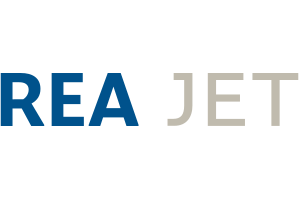
Download Loftware’s Free Rea Jet Printer Driver to print from any Windows application. Optimize printer performance by using Loftware Cloud to design your barcode and RFID labels and tags and your coding and marking messages easily, ready to print.
Enter your information to download Rea Jet printer driver
Version
December 19, 2025
10.6.27
Supported printers
Installation guides
Tested on
Windows 8.1 | 10 | 11
Windows Server 2012 R2 | 2016 | 2019 | 2022 | 2025
Release Notes
10.6.27
- Default horizontal resolution is 360dpi for UP 2.0 model.
Supported Printers
Release Notes
10.6.27
- Default horizontal resolution is 360dpi for UP 2.0 model.
10.6.26
- Fixed issue which results in graphics being printed as dark images.
- The Printer installation wizard properly responds the installation status to the Control Center application.
10.6.24
- Not Accessible status is now returned when querying for status when printer is not connected.
- Prninst will no longer show empty list of ports when user asked for port selection.
- All printers get updated after Windows upgrade and no longer produce errors when opening print preferences dialog.
10.6.21
- Added HR 2.0 models to the Rea Jet driver distribution.
- Added UP 2.0 to the Rea Jet driver distribution.
- Added support to control darkness for each element on the label.
- When installing fonts on a Windows system with the German language setting, they were not listed in the Driver Settings under Font Download. This is fixed now.
10.6.15
- When user creates port with non-English letters in its name, port was not automatically selected. This is fixed now in the installation utility.
- Fixed issue of missing label part when using three or four print heads in one group on UP model.
10.6.12
- Fixed driver installation crash on Windows Server Datacenter environments.
- Printing from Microsoft Universal Print Connector is working now.
- Added back translations for printer status (job status in print spooler, enhanced status checking from application).
- An issue with some of the True Type fonts not being shown in the download dialog has been solved.
10.6.11
- Fixed simultaneous printing and status checking which caused the printer spooler to stop working.
10.6.10
- Fixed the issue of stopping printing due to "No connection" error when printing on multiple printers simultaneously.
10.6.9
- New printer model UP added to driver distribution.
- The installation of a network printer has been corrected, ensuring that the network port number is now correctly set.
- Adding an existing printer model to a different port no longer causes the printer installation to fail.
- Minimized usage of memory consumption in the Print Spooler windows service.
10.6.8
- Unidirectional printer drivers are now installed on LAN port without error message.
- Fixed installation issue preventing printers being installed on USB port.
- Printer network discovery now works on servers with multiple network adapters.
- Corrected driver update procedure, no longer removing printers that do not match case sensitive printer name.
10.6.7
- Printer installation wizard now shows correct port choices when installing the driver.
10.6.6
- Stabilized driver Port monitor and Language monitor memory consumption.
- Stabilized memory consumption in the windows environment when sending data to printer.
- Redesigned installation process in the installation utility wizard. Added logging functionality to the installation utility.
10.6.0
- Update port monitor functionality to prevent possible memory consumption.
- This is initial release of Loftware printer driver, rebrand from NiceLabel printer driver family.
10.5.3
- Modified drivers are again recognized by NiceLabel LMS storage.
10.5.2
- Added option for bidirectional printing for DoD, SC, ST and GK models.
- Added two options on GUI for bidirectional printing on HR printers.
- Added support for new head type 70 on GK model.
- Driver core stabilization by improving memory and heap allocations.
- Redesigned the self extracting driver package users download from the internet web page.
- Stabilized driver's communication component.
10.5.0
- Improved label sending protocol to print large complex labels with lots of elements.
- Complex and large labels will now print successfully because maximum time for waiting for the printer to process the label was increased.
- Set default status checking option to ignore printer status during printing.
- Set default status checking setting to ignore printer status during printing.
- Added option enabled by default to delete stuck jobs in windows print queue after specified (300sec) amount of time.
- Printer options resolution, darkness and speed are now correctly merged when changing printer models.
- Stabilized communication interface between the driver and the Label Design application.
- Removed limitation of loaded driver packages on Server 2008 and Server 2016 system.
- Corrected status response when multiple status queries are requested at the same time.
10.4.3
- Fixed graphic horizontal position when its height is the same as the print height.
- Fixed communication issues when printing complex labels.
10.4.1
- Added support for enhanced status checking.
- Added support for reverse sensor delay, reverse label offset, and reverse trigger on HR models.
10.2.2
- Fixed crash of driver when document name longer than 260 characters
10.2.1
- Graphics split supported when used on multiple groups.
10.1.1
- Rea Jet DOD 2.0, GK 2.0, SC 2.0 and ST 2.0 models were added.
10.0.0
- Fixed problems in case user set different HDPI and VDPI in landscape orientation.
- Menu for using settings from printer or driver is redesigned and improved.
- Added capability to set all printer supported parameters to be controlled by the printer.
- Added support for web based printer management.
- Change the print preview so when the label is too long the end of the label is visible.
8.7.0
- Fixed occasional connection reset when sending labels. Fixed an issue with drivers not being signed on some Windows versions.
8.6.0
- Added two new export variants (Add to Queue) to store & recall variables to printer's queue.
8.5.0
- Communication with the printer is working now also when port monitor logging is enabled on non English Windows OS.
8.3.4
- WYSIWYG of (downloaded) printer fonts is improved.
8.3.1
- Improved performance Driver initialisation time was decreased for up to 30%.Smaller file footprint Driver file size was reduced for up to 60%.Improved installation utility PrnInst better supports multi user environments. Driver upgrade procedure was improved for installations with large number of printers.
8.2.0
- Driver stability was improved and memory usage was optimized.
8.0.50
- User can now use Reload to upload entire list of virtual fonts to printer again, instead uploading each virtual font individually.
- Procedure for updating printers is improved in Prninst application that all settings for all users are correctly preserved.
- Prninst application automatically detects printer(s) connected to local network.
- ContinuousDelay is now set correctly is and doesn't always remain zero.
8.0.22
- Fixed print spooler crash using latest driver's language monitor.
8.0.21
- Driver Maintenance, Settings and Support actions are working also with printer name longer than 32 characters.
8.0.20
- Initial Version 8 release: Redesigned and updated User Interface. Added and improved Print Preview to be shown on more panels. Added new Tool options for easier Maintenance, Setup and Support. Added options for sending files or commands to the printer. Added possibility to toggle Status Checking during printing. Fixed in-corrections when displaying driver on High-DPI monitors.
- During printer driver installation and uninstallation the Unicode printer names are fully supported.
- Improved displaying of Network discovered printers while sorting and graying already installed printers during printer driver installation.
- Minimized the frequency of displaying the splwow64 thunking spooler (SplWow64) message during printer installation.
- Upgraded uninstall of Ports and Port Monitors when printer removing the printer driver.
- During printer driver installation additional fields Location and Comment can be set.
7.8.01
- Recalling label with variables caused error in print spooler. This is fixed now.
7.4.00
- Fixed problem with single-line fonts (sometimes fonts were not printed because of wrong height).
- Fixed issue with newly sent labels not being selected if there is no label already selected on the printer.
- Korean language added.
7.3.60
- Installation of 32bit driver for sharing printer on 64bit OS has failed. This is corrected now.
7.3.52
- Command font and custom command functionality are supported now.
7.3.01
- Added new printer models REA JET FL 10, REA JET FL 20, REA JET FL 30, REA JET FL 50.
7.0.03
- Unit "system default" is no longer available as one of the possible measurement units on driver's GUI. Therefore all labels stored with "system default" unit will be opened with measurement unit set to cm.
- Port monitor on second print has crashed print spooler when using Advanced TCP/IP. This is fixed now..
6.0.19
- Concatenate functionality is supported.
6.0.17
- If counter variables are not internal will not be present in recall stream.
- CE characters are not printed if used as prefix/suffix.
- Fixed driver crashes occurring on labels with empty variable elements .
- Error occurs in spooler when using decrement counter on label.
- Order of elements is now the same as in NiceLabel (with latest version).
- Until now printer driver supported Store & Recall printing from NiceLabel application. With this update printer driver now supports also Standard print from NiceLabel applications.
- Incorrect value is retrieved during recall when there are elements with same variable contents.
- Unicode contents are now correctly handled in bar codes that support multiple code pages.
- Merging settings between printers with different "Use printer default" settings didn`t work.
6.0.16
- Exporting printer settings as non administrator user doesn`t work.
- Graphics optimization was improved and combined with stripping empty space around graphics.
- Cut every label functionality is now working as expected when using Crystal Report application.
6.0.15
- Solved problems with input long description of font in Driver Properties/Fonts.
- Import/export function in driver settings now correctly handles "Let printer control this option/Send this parameter to printer".
- If user select reset on Maintenance dialog, all items are reset now. This includes also selection for "Send this parameter to printer".
6.0.14.7586
- Type column on for font substitution, command font and barcode font is now translated.
6.0.14.5666
- When Reseting settings to default values, "Apply" button will be enabled.
6.0.14
- Fixed cutter usage with different scenarios (advanced cutter, batch cut,...).
- Barcode font description is limited to max. 255 characters.
- Incorrect Japanese translations in PrnInst corrected.
- Attempted creation of a port with a name that is already used will no longer make user interface unusable.
- FNC1 in Datamatrix barcode is supported.
- Fixed Enable/Disable toggle for Print Mode (Cutter) GUI dialog.
6.0.13.7416
- Width of Upc-E barcode was too small on REA JET CL.
6.0.13.7399
- Minimum expansion for EAN8 bar code is 2 (because 1 does not print correctly).
6.0.13.7398
- Barcodes on CL printer cannot be read with barcode scanner if default settings are used.
6.0.13.7397
- Fixed merging values of Pen parameters.
6.0.13.7396
- "Store to Printer and Select" for Upc-E barcode did not work.
6.0.13.7381
- Corrected file names when containing characters other that a-z, 0-9, - or _.
6.0.13.7379
- Same names for pens are used in user interface and in files.
6.0.13.7376
- REAJET underline keyboard shortcuts were fixed.
6.0.13.7374
- Content for element 'Creation' is set to 'Expert'.
6.0.13.7371
- Scale parameters should now be displayed correctly and will no longer send values 10 times bigger then they should be.
6.0.13.7360
- Upc-E barcode was shifted to the left.
6.0.13.7325
- Fixed issues with incorrect status reports in spooler
- Fixed issues with printer responses coming in random order
6.0.13.7308
- Barcodes X expansion was too big for EAN8.
6.0.13.7267
- When the printer job which previously resulted in a fatal error is left in the spooler, and the user reprints it, the job does not get deleted from the spooler.
6.0.13.7263
- Continuous delay is now only available when printer is in Continuous mode.
6.0.13.7260
- Printed human interpretation of barcodes was very small.
6.0.13.7256
- A barcode (tested with EAN8) is rotated by 90°. The barcode is shifted upwards, so that not the whole barcode is visible any more.
6.0.13.7250
- Position of barcode without human interpretation was incorrect.
- Height of a rotated barcode (90 and 270 degrees rotations) was too big.
- Barcode X expansion for some rotations (no rotation and 180 degrees rotation) was too big.
6.0.13.7246
- PrnInst information (installed languages) missing in inf file.
6.0.13.7215
- Barcode is now printed by default without any reconfiguration of the settings.
6.0.13.7185
- Fixed printing of UPC-e, Codabar and GS1 Datamatrix
6.0.13.7178
- SSCC barcode had wrong contents.
6.0.13.7171
- Custom pen color can now be selected
6.0.13.7156
- Communication between printer and driver was updated.
6.0.13.7120
- Added support for fill style for solid objects.
6.0.13.7119
- Human readable text was removed from print stream for all 2D barcodes.
6.0.13.7118
- Barcode PDF417 is not available for REA JET CL printer and because of that it was removed.
6.0.13.7117
- Some barcode parameters are not used and because of that they were removed from print stream: - Ratio for barcodes Interleaved 2 of 5, ITF 14, Codabar and Code-39. - Composite type for barcodes Interleaved 2 of 5 and ITF 14.
6.0.13.7101
- V6 driver now shows also DPI when running VB script for printer info.
6.0.13.7091
- PrnInst application removes only NiceLabel Drivers driver packages from Driver Store.
6.0.12.7331
- Clear format command is sent also when export to printer in XML format.
6.0.12.7256
- Text position in rotations 90 and 270 is wrong in case of variable data.
- Text was printed to low.
6.0.11.6900
- PNG encoding changed to indexed palette to improve printer performance.
6.0.11.6868
- Backfeed is disabled only for printers which have just one Backfeed option.
6.0.10.6792
- When the user opens a settings page with scroller, the behaviour of scroller is updated to update the screen smoothly.
6.0.09.6497
- Fixed bug when recalling label with variable GS-1 barcode.
6.0.09.6372
- Maximum object size now limited to page size
6.0.09.6366
- Printer driver has field Number of copies which works when printing from third party applications that do not support number of copies.
6.0.09.6356
- Changed texts in product Movement Direction combo from "Anti clockwise" to "Counter clockwise" and text in Alignment combo box(HR models) from "Center" to "Centered"
6.0.09.6347
- Minimum Sensor delay range changed from 0 to -1000Product lenght now only selectable when label alignment is rear offset, right or centered
6.0.09.6312
- Corrected setting value calculation for values below 10%
6.0.08.6360
- Unprintable area is now correctly displayed on all orientations (rotated portrait or landscape).
6.0.08.6169
- Vertical and horizontal lines are now printed correctly.Lines with thickness 1 dot are printed as single line.
6.0.07.6086
- Corrupted driver data does not crash the driver.
6.0.07.5824
- Driver can print only:- when printer is unlocked or- when user is printing from NiceLabel application
6.0.07.5793
- When printing OpenType fonts from labelling application (version older than 5.4.5), printing fails.
6.0.07.5740
- Import from DRS (old driver export format) now includes stocks.
6.0.06.5131
- Next button is enabled when a printer is selected while selecting printer during printer uninstallation.
6.0.04.6408
- Fixed problems with default ellipse element in labelling problem. Thickness is now set to 1mm (not 0mm).
6.0.04.6301
- Translations update
6.0.04.5528
- Fixed printing of OLE objects
6.0.04.5296
- After memory card is formatted, "Test" and "Delete" buttons are not disabled
6.0.04.5283
- Uninstall and Uninstall All options in Printer Install Wizard will show only filtered driver list.
6.0.03.5681
- Import from DRS (old driver export format) now includes Custom commands.
Version
December 19, 2025
10.6.27
Installation guides
Tested on
Windows 8.1 | 10 | 11
Windows Server 2012 R2 | 2016 | 2019 | 2022 | 2025
